How to get data of how many visitors came to your blog? What was their source of landing on your blog? Which article they read and how much time did they spend on your website? These are some of the many questions that might get popped up in your mind when you are blogging and looking for making some money with blogging. Knowing your readers and how they interacts with your blog is crucial for your success in the internet market. Your blog traffic stats is the best way to analyze your blogging internet growth. I am talking about all these questions and requirements because this is what “Google Analytics Tool” provide you for FREE of cost.
To use this tool you need to first install this tool and connect it with your blog.
Why to use Google Analytics?

It is one of the best online tool available to compare your website stats and analyze the same. It shows you how much traffic your blog was able to catch up on a particular day. You can also have real time view of your website traffic. It also differentiate between mobile, tablets and desktops sources. These stats helps you win more traffic over time and realize your goals.
What does google analytics tool says about itself:-
Know your audience
No two people think exactly alike. Google Analytics helps you analyze visitor traffic and paint a complete picture of your audience and their needs, wherever they are along the path to purchase.
Trace the customer path
Where customers are can be as critical as who they are. Tools like Traffic Sources and Visitor Flow help you track the routes people take to reach you, and the devices they use to get there, so you can meet them where they are and improve the visitor experience.
See what they’re up to
Do some types of people give you better results? You’ll find out with tools like In-Page Analytics, which lets you make a visual assessment of how visitors interact with your pages. Learn what they’re looking for and what they like, then tailor all your marketing activities — from your site to your apps to your ad campaigns — for maximum impact.
An ad click here, a page view there, a video watched on a tablet before bed… but which one clinched the sale? Google Analytics has the latest in full-credit measurement, so you see all the stops people take on the road to action. The result: a measurable way to improve campaigns and reach new audiences as they go through their days.
Reach your performance goals
When you need to see how your marketing programs are performing on all digital platforms, Google Analytics is ready to help. Whatever your business goals, you’ll find powerful insights into which campaigns really drive visits, sales and other actions from your users. Sophisticated tools like Multi-Channel Funnels and Attribution show how all your campaign elements work together — so you can give the most credit to those that work best.
Reach the right audience
To make the most of your marketing resources, your campaigns have to work together to deliver the right messages at the right moments. Tools like Remarketing and real-time reporting help you reach your most engaged viewers and see the impact of your message at the moment it’s delivered.
Reach peak capacity
Your site may look great, but if it doesn’t work well you’ll lose business. Slow page loads, poorly placed content, and site crashes due to high visitor volume are the kinds of potholes that can be avoided easily with reporting tools like Site Speed, Alerts, and In-Page analytics.
Why is Google Analytics Important for Bloggers?
Google analytics allow you to keep track of:
>> Who visits your website?
This part of analytics answers what is the geographical location of your audience, which browser did the user use to visit your site and many other important information such as: screen resolution, JavaScript support, Flash support, language and more.
This data is extremely useful, and it can help in numerous ways. When getting a custom design, you can use the user data to make sure that your site will be compatible with your audience. If most of your users does not have Flash support, then you should avoid adding flash element in your site. If most of your users are on 1280 screen resolutions, then make sure that your design is compatible with that resolution or smaller.
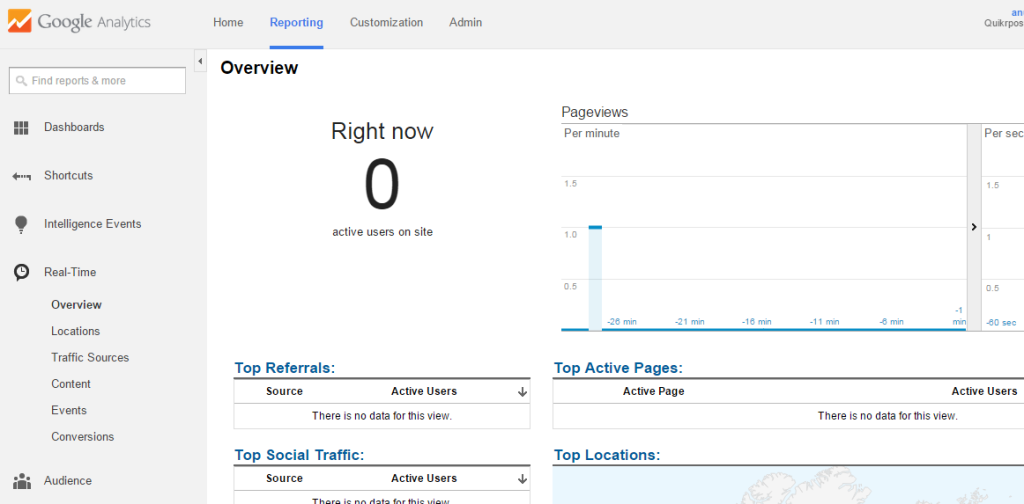
>> What they do when they are on your website?
You can track where the user is going on your website, how long they stay on your website, and what is the bounce rate (the percent of users exit your site on the first visit). By using this information, you can decrease the bounce rate and increase the depth of page views.
>> When they visit your website?
By looking at the hottest hours in the day for your site, you can pick the time when you publish your post. If that time zone is not compatible with yours, then you can schedule your post to meet that hour.

>> Where did they arrive on your website from?
This section of the analytics show you where did the user come from (for example: Search Engines, Direct Links, Referral links from another site).
It also shows you what percentage of your visitors came from each of these sources. Google analytics gives you the breakdown of each of these categories. If it is the search engine category, then it shows you which search engine got you the most traffic, google, yahoo, Bing etc.
The breakdown of referral sources show you which sites you need to work with the most. If your top referral source is twitter, then you need to have exclusive twitter content to make your twitter audience feel special. If your top referral source is an external website, then you might want to consider having a partnership with that website (link exchanges or something else).
>> How they interact with your site’s content?
Google analytics show how your users interacted with your site’s content. It shows you what percent of the user clicked on which link on your site and much more. You can run A/B split tests by creating content experiments in Google Analytics to understand what works best to meet your goals.
By seeing the user interactivity, you can work out your content around your user’s interests. By seeing the answers to the questions above, you can focus on the strategies that work for your site and eliminate the strategies that don’t work.
How to install Google Analytics Tool for your WordPress blog
- You need to sign up / create Google Analytics account and you can also sign in google analytics with your Gmail account. If you don’t have a Gmail account, then you would have to create an account for your google analytics tool.
Google Analytics Signup Page. - Once you sign-in with your Gmail account, you will be prompted to a screen where you will sign up for Google analytics with your Gmail account.

google analytics tool is a very powerful tool for bloggers - Once you sign up, you will be asked to fill an online form for connecting your website with your tool.

how to create account for google analytics tool - At the end of the form you will be asked to create a tracking ID. The form is common for website tracking and app tracking. So make sure you have selected the website as the choice in the options. Enter your website url and account name. Once your have entered all the information click on the get Tracking ID button.
- Now you will get a Tracking code. Copy this code because you will need to use it on your website.
- Open a new tab in your browser window and install the code on your WordPress website.
- To install the code in your WordPress site you need to install google analytics in your WordPress which can be done with 3 ways ( direct paste, functions.php and using plugins)
- With plugin which is recommended you simply need to install any light weigh plugin and paste it in the plugin settings.
- Direct Paste Method: – Copy the code that you received, and paste it in your theme’s header.php right after the <body> tag.
- The other methods are not recommended.
- Once you are done with the pasting of tracking code, go to the previous tab and click save.
- Click on the reporting tab of google analytics dashboard to see your websites overview and stats.
NOTE:-It takes Google up to 12 – 24 hours to start providing you with the awesome site stats that you need.
Note: This is only for Self-Hosted WordPress.org blogs. Free WordPress.com sites cannot use Google Analytics.
If your have any questions you can ask us in the comments section. Your feedback is most welcome and we would definitely love to listen from you, your experience. If you really like this and find it helpful then do not hesitate to share it.
- 15 Best Turkey Places to Visit and Things to Do in Turkey – Travel Guide - August 20, 2023
- Egypt Vacation – 10 Important Things to Know Before Traveling to Egypt - August 11, 2023
- Santorini Honeymoon Vacation – 10 Romantic Things to Do in Santorini - August 7, 2023
Heya this is somewhat of off topic but I was wondering if blogs use WYSIWYG editors
or if you have to manually code with HTML. I’m starting a blog soon but have no coding expertise so I
wanted to get advice from someone with experience. Any help would be enormously appreciated!
I’m really enjjoying the desihn and layout oof your website.It’s a very easy on the eyes which makes it much more enjoyable ffor mee to come here
and visit more often. Did you hire out a developer tto create ypur theme?
Superb work!
The top universities and prestigious educational service providers of the world are opening their
doors to the underprivileged who’re unable to enrol to regular courses of those establishments as a consequence of greater charges, distance or lack of time.
These courses are very a lot useful for learners everywhere
in the world as there aren’t any restriction based mostly on country
or region.
I’m truly enjoying the design and layout of your site. It’s a very easy on the eyes which makes it much
more enjoyable for me to come here and visit more often. Did you hire out a designer to create your theme?
Great work!